Extract and Analyze Report Data from IBM i and Other Reports
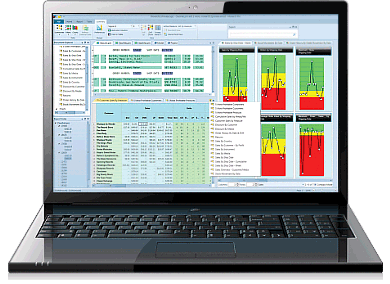
What you can do with EZ-Pickin's

Extract Data
Use data from virtually any electronic report including spool files, PDF, text and database files.

Analyze Data
Sort, filter and create custom views and report summaries with totals and calculated fields.

Export Data
Eliminate rekeying of data by exporting to Excel, PDF, XML, Access, MS Word and more.
Why Use EZ-Pickin's?

Enhance Decision Making
Get timely and accurate information with self-service data extraction from virtually any report. Users can create customized views and summaries to better visualize data, spot trends, predict results and make better decisions.

Easy Access to Data
Quickly find, analyze and extract critical information from reports and transform it into the format you want. Reusable models give users single-click access to custom views of their reports without rekeying or help from IT.

Simplify Compliance and Auditing
Marry source reports with newly created reports to compare and reconcile financial statements and other reports for auditing and accounting. Users can also embed digital signatures for data lineage and authenticity.

IBM i Reports to XLS
EZ-Pickin's integrates with Catapult and Spool-Explorer to transform spool files into spreadsheets and distribute them via email, network drives or web portal. Catapult automates the process and Spool-Explorer gives users point-and-click access.

Reduce IT Reporting Burden
Reduce the backlog of requests for ad-hoc and new views of reports. Users can now create live interactive views of existing reports and export data into Excel without any help. This will save your IT staff a lot of time.

Leverage Existing Reports
Access your "hidden" corporate data from virtually any report, database and spreadsheet. Users can also easily combine existing reports and data from multiple sources and integrate them with applications such as Excel.
